
I performed an upgrade of vcenter 7.0.2.200 to the latest version but had a lot of issues.
Golden rule : turn off your vcenter first and make a snapshot of it
- upgrade failed, after the reboot in saw in the vcenter console.
"vmdir.password is not set; aborting installation" .
I also was not able to login and now I got:
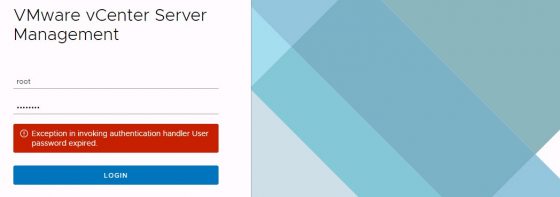
"Exception in invoking authentication handler 404 Not Found"
I followed these instructions of KB 84295 which resolved this error
Allright. Let’s try again…
2. After that I tried again the upgrade.
During the upgrade everything went fine… so it looks like…, I was logged out of the vCenter Server Management Interface (VAMI). Looking good…..
After that when I try to login the VAMI I got an error
"Exception in invoking authentication handler unidentifiable C++ exception"
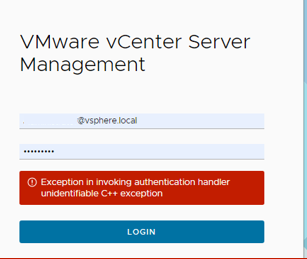
After 10 minutes, still the same.
I decided to go back to snapshot and tried it over again. Same problem !
In the end I had to wait more than 40 minutes!
After waiting so long, I could login succesfully in the vCenter Server Appliance Management Interface (VAMI)
I saw a progress bar but after some time it looks also like it was stuck on 80% on converting data as part of post install
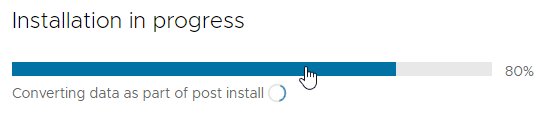
I decided to wait again. In the meantime vCenter was running fine. The only drawback was the installation was still in progress so I want to fix this. Should I wait, or is it a fake message?
I”ve opened up a ssh session to vCenter and found in /etc/applmgmt/appliance/software_update_state.conf that it was still updating.
I decided to wait. After 20 minutes the installation was succesfull.
bottomline: be patient and check the state in /etc/applmgmt/appliance/software_update_state.conf
Leave a Reply