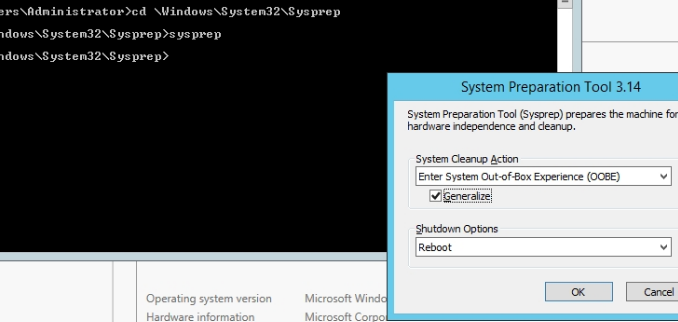
I started to setup the deployment of automated server 2022 in our vSphere environment. I’m using powercli already for years to automate it , so it should have been easy : just give the template parameter a new value (server2022) and new customization file and done. Not ! Deployments failed. -> VM was not customized, still had the same name as the template (and networkadapter was disconnected)
To isolate the problem , I performed the folllowing steps
to verify if you have the same problem. Warning: make snapshot of your VM before you start testing
- Go to a deployed failed VM and login from the console.
- Open a cmd.exe
- start sysprep by navigating to C:\Windows\System32\Sysprep\
- sysprep
- this will start the sysprep gui – choose OOBE and Generalize as in screenshot below
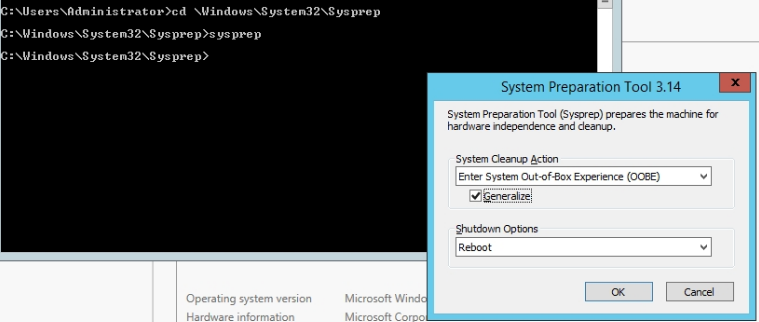
- after reboot you see this
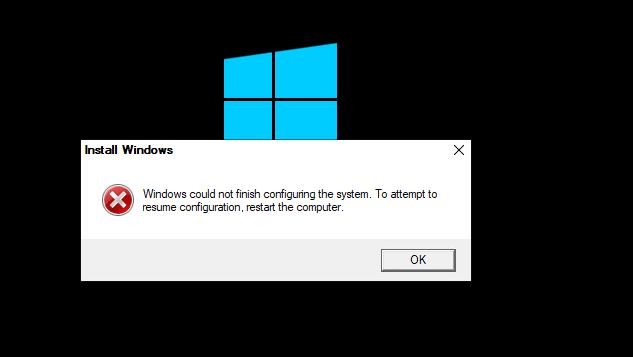
- Click ok to reboot
- check : C:\Windows\Panther\setup
- in the error log you can either find a KB that causes this (issue I had in the past), but in this case it was our virusscanner that we had installed in our template. By disabling the agent of the virusscanner in the template we solved it. (not removing it)
We made a workaround to enable the agents on the new VMs after they are deployed while waiting for a resolution from our virusscanner vendor as disabling tamper protection did not help neither upgrading to the latest version.
Leave a Reply