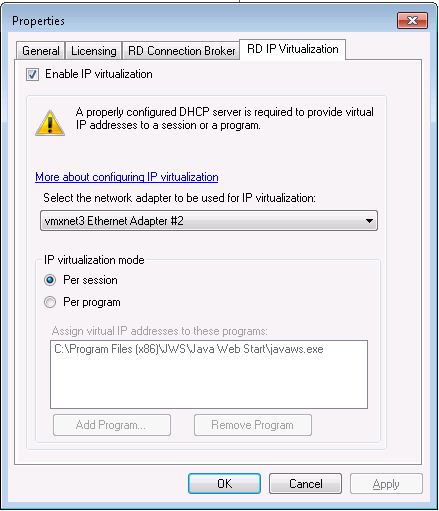
In Remote Desktop Services 2008R2 there is a cool feature to assign an IP per session or program. After lot of testing I found out this does not work on ESX/i 4.x and above
Remote Desktop IP Virtualization for Windows 2008 R2 provisioned on ESX/ESXi and above fails to function
There is no workaround because I needed x64 for my Remote Desktop Host. There is no 32 bit 2008R2 anymore and de 2008 x86 without R2 does not have the IP Virtualization feature
Then I found on a forum a lot of suggestions
http://communities.vmware.com/message/1477539
I’ve tried all of them but nothing.
But there is a solution 🙂
- Add new network adapter of type E1000
- Removed the VMXNET 3
- Remove VMware Tools, reboot.
- Disable Remote Desktop IP Virtualization.
- Reboot
- Enable Remote Desktop IP Virtualization.
- This worked. -> Made a snapshot of this working version so I could revert to in case of problems
- Installed VMtools -> still good.
- Add VMXNET 3 adapter and disabled the E1000 -> still good 🙂
Leave a Reply